Getting started¶
This guide helps you to start Cloudgene and to install your first application. You have to install Cloudgene properly on your computer before you can start.
Start Cloudgene Server¶
The webserver can be started with the following command:
./cloudgene server
The webservice is available on http://localhost:8082. Please use username admin and password admin1978 to login. You can use the --port flag to change the port from 8082 to 8085:
./cloudgene server --port 8085
The default port can also be changed in the configuration file.
Install your first application¶
Stop the webservice by pressing CTRL-C. The hello-cloudgene application can be installed by using the following command:
./cloudgene install lukfor/hello-cloudgene
Next, restart Cloudgene with the following command:
./cloudgene server
Open Cloudgene in your browser and login. A new menu item Run appears in the menubar. Click on it to start a new job:
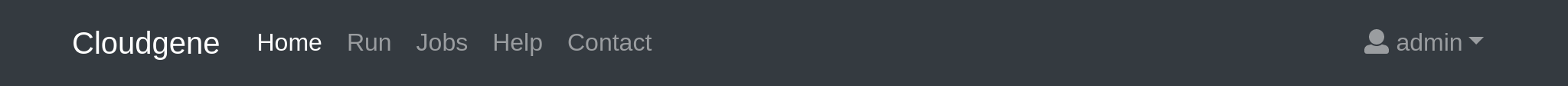
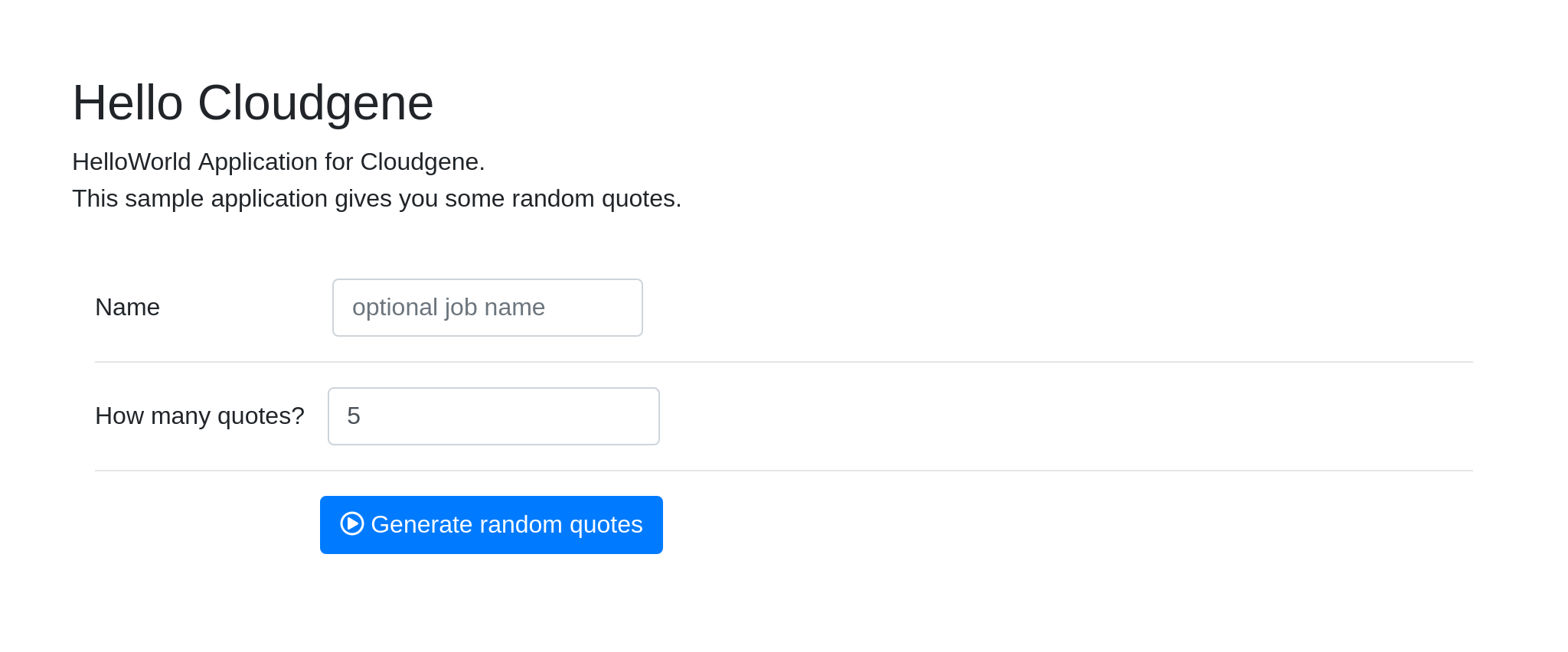
The hello-cloudgene application displays several inspiring quotes:
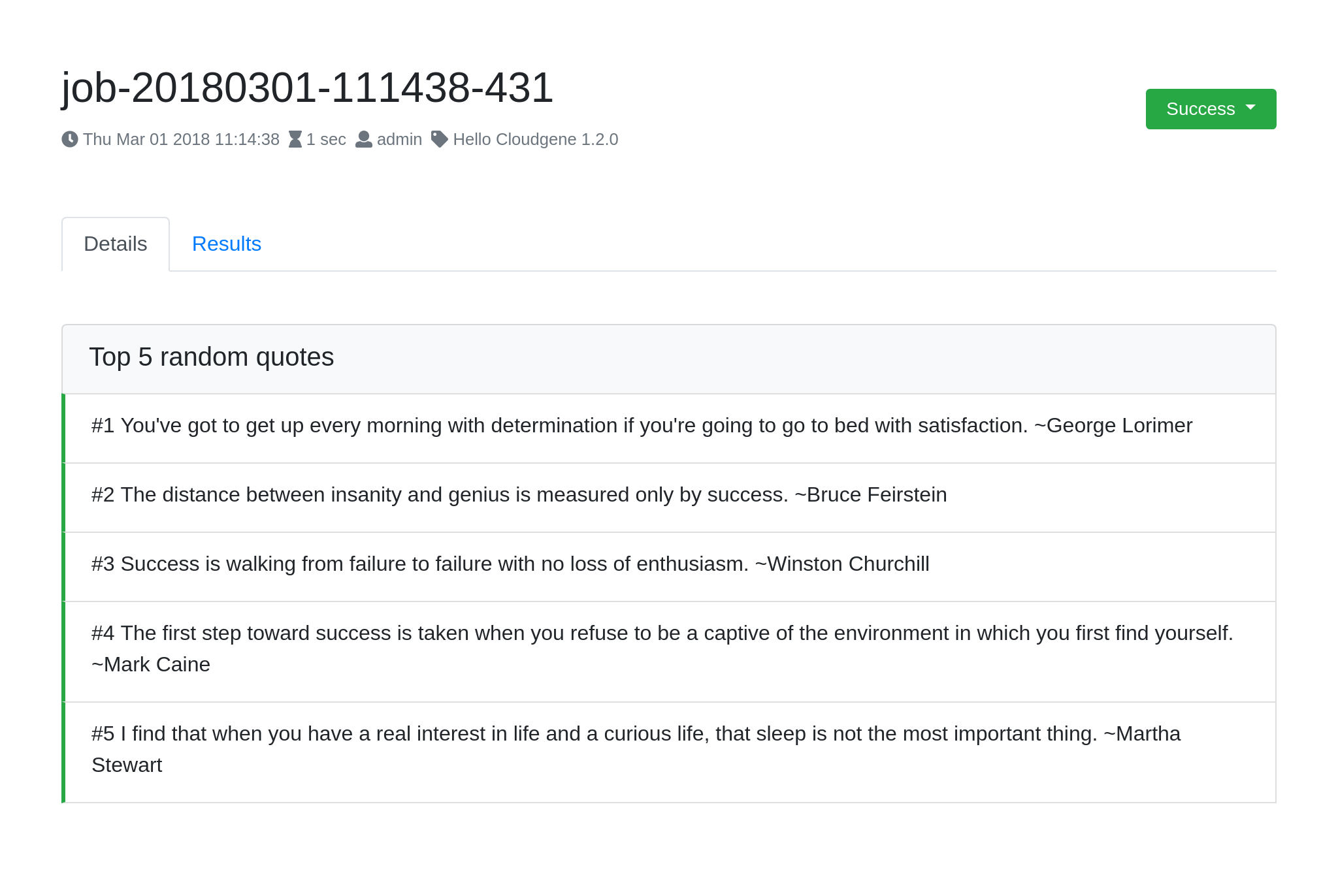
What's next?¶
- Install additional applications
- Configure and customize Cloudgene to support E-Mail notification, SSL cerificates,
- Learn how to manage permissions and handle jobs